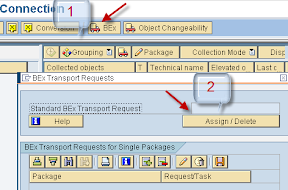Managing Query in SAP BW NW7 can be done with theese tools and t-code:
- Query Designer, an application from SAP NW7 Business Explorer installation.
- t-code: RSZC : to Copy Query between InfoCube or MultiProvider
- t-code: RSZDELETE : to Delete Quer between InfoCube or MultiProvider
- t-code: SA38 , program: RSAQ_DELETE_QUERY : Reorganization of WorkBook and Role Storage , this t-code and program can seek query dependency with workbook. Query with workbook cannot be deleted directly, the workbook should be deleted.
Note for Deleting Query
Deleting Query can be easily done by using this t-code: RSZDELETE or using Query Designer, but sometimes problem just happen.
Problem / Symptom that migght happen when Deleting query with RSZDELETE:
The Query Cannot be deleted from Query Designer or SAP GUI (with RSZDELETE). It just keep showing error / warning message “ Query Block” on SAP GUI interface. If we delete the Query from Query Designer, the query seems deleted but if logoff and log on BEX again the query magically appear.
So, what we have to do then? Both RSZDELETE and Query Designer cannot delete the Query.
Log on to SAP GUI > RSA1 > Transport Connection Menu.We have to set the query to the Bex Transport Request. Note that there are two kind of transport (Transport and Bex Transport). Build a new Bex Requset transport, by clicking the icon with pictures of a ‘car’ and ‘BEx’. Then Click ‘Assingn / Delete ‘, create ‘new request’ …. done!
and the query should be deleted easily. Good Luck