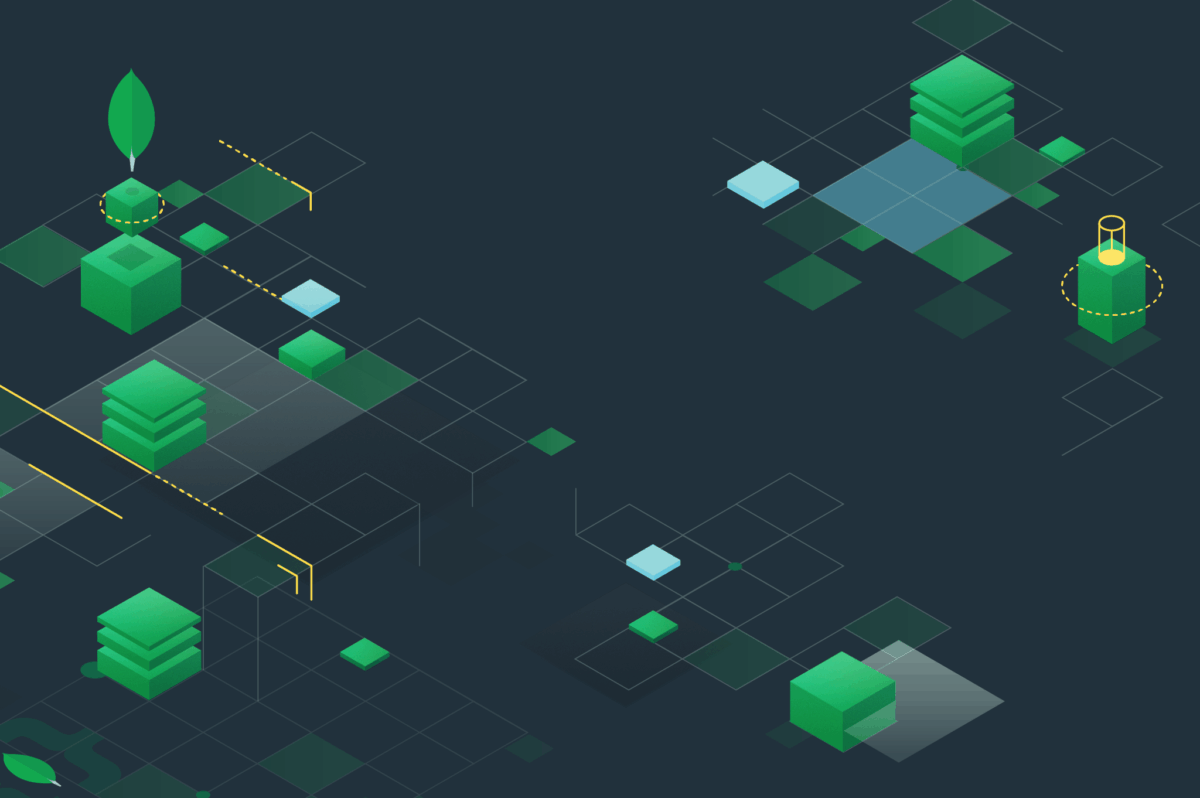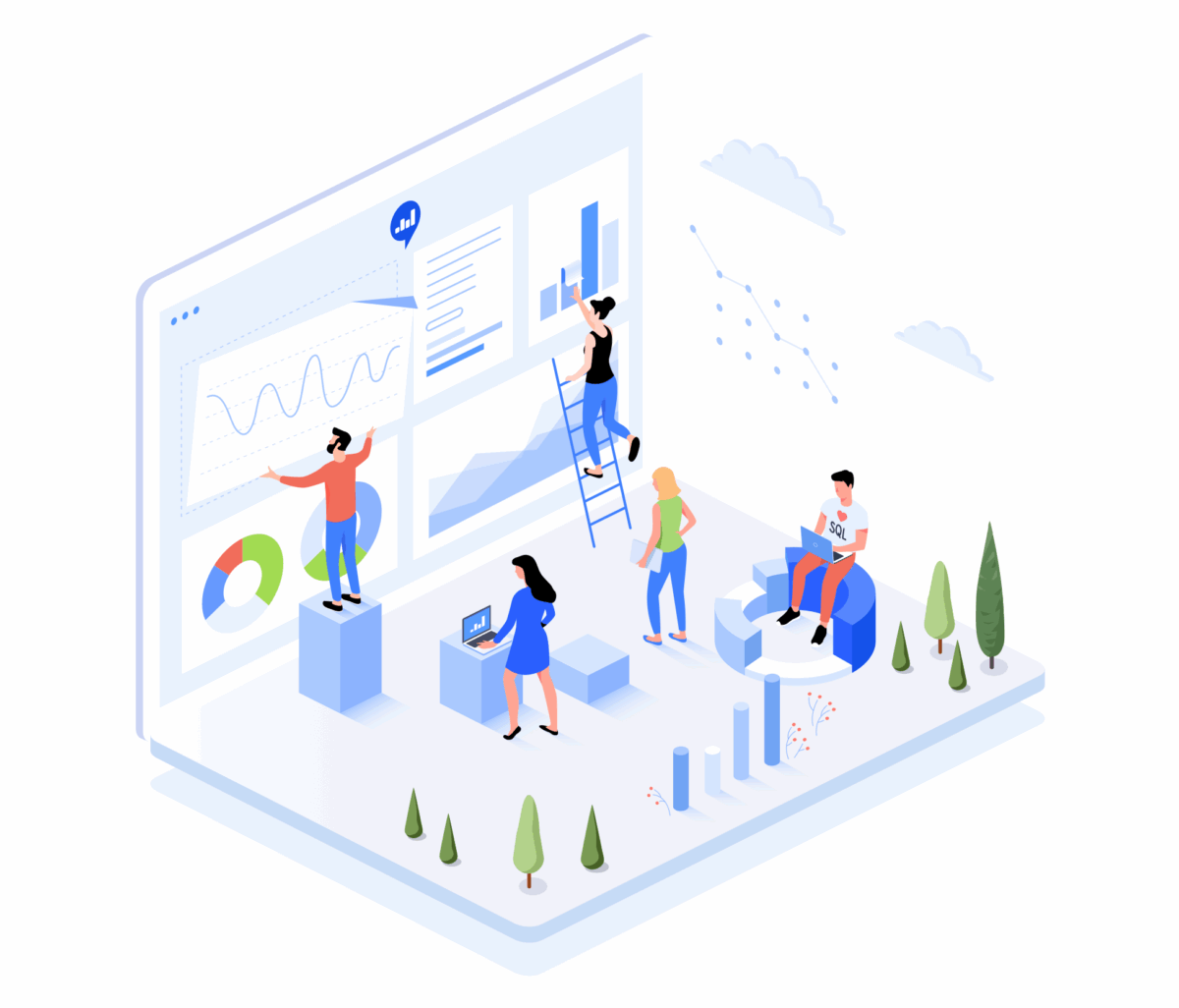When you increase a Linode Block Storage volume’s size in the Cloud Manager, the added capacity doesn’t automatically appear inside your Linux system. You need to let the kernel detect the change and then expand the filesystem so it can use the new space. Previously I create article by umount firts, this one no need… Continue reading
Resizing a Linode Volume on Debian 12, Part 2