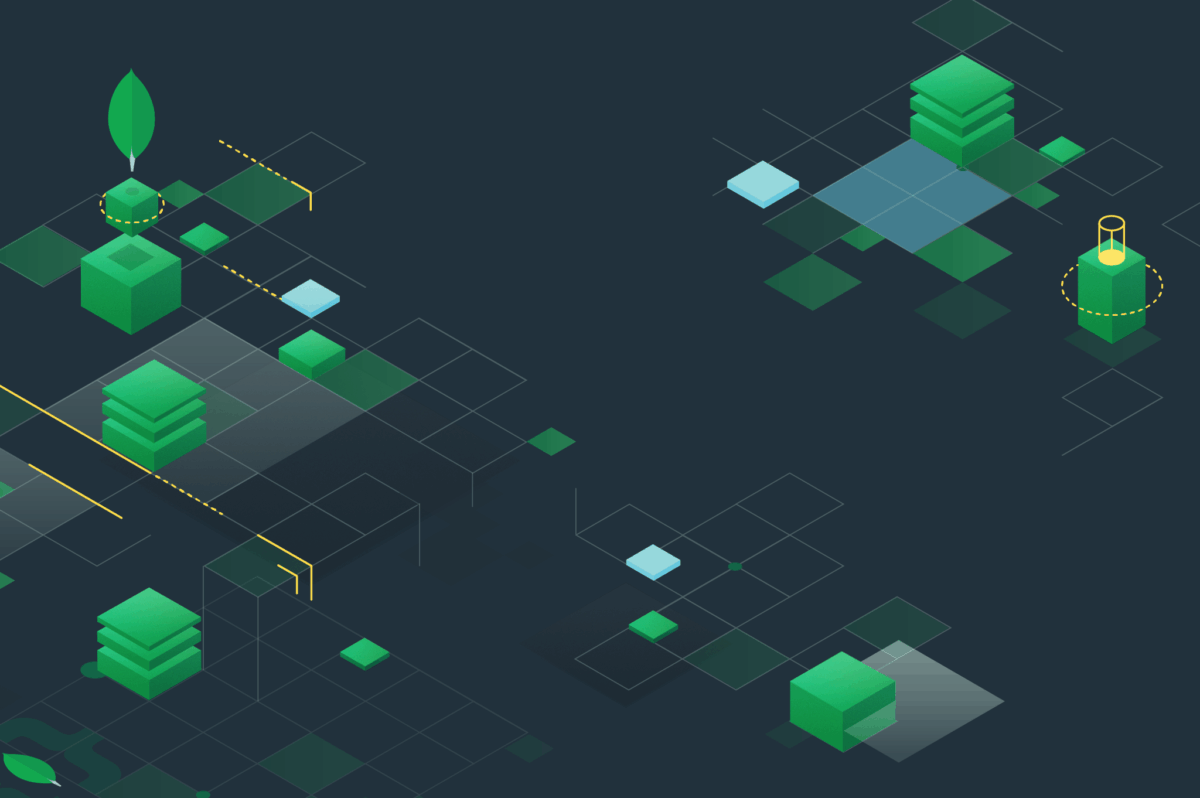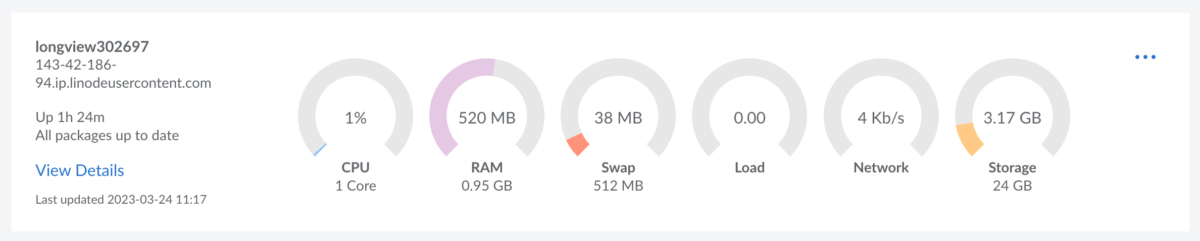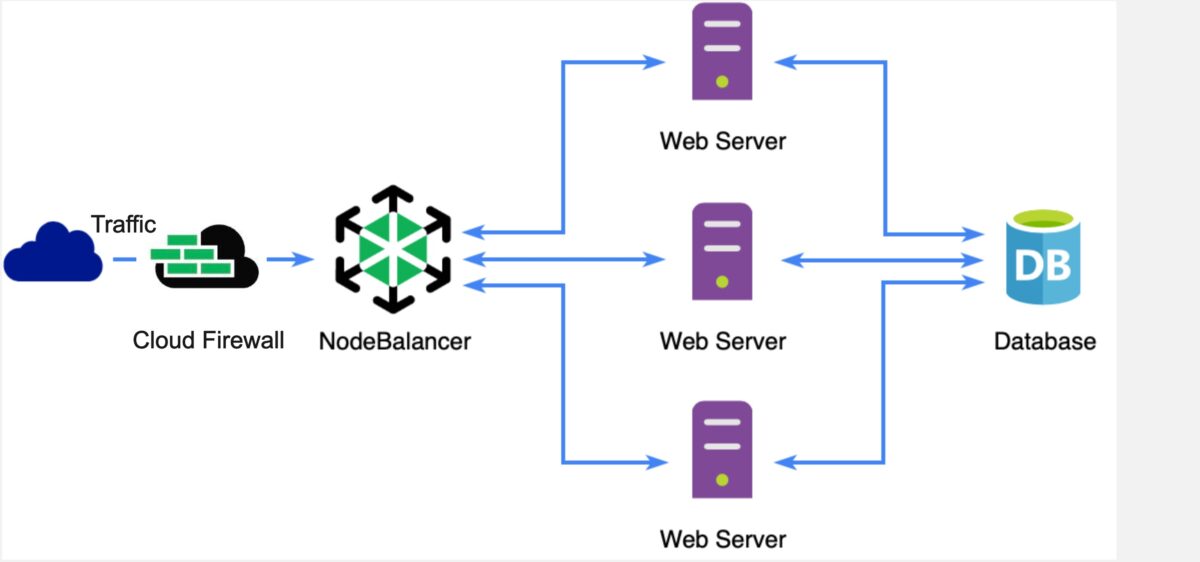Saya makin sering ketemu fenomena lane hogger di jalan tol maupun di jalan umum biasa. Mobil jalan “anteng” di lajur kanan, kecepatan pas-pasan, dan kita yang datang dari belakang jadi deg-degan sendiri. Bukan karena mau ngebut, tapi karena ritme jalan tol dan sepit itu seperti punya bahasa tak tertulis, kanan itu ruang mendahului, bukan ruang… Continue reading
Jalur Kanan yang “Damai”, Kenapa Lane Hogger Makin Banyak di Jalan