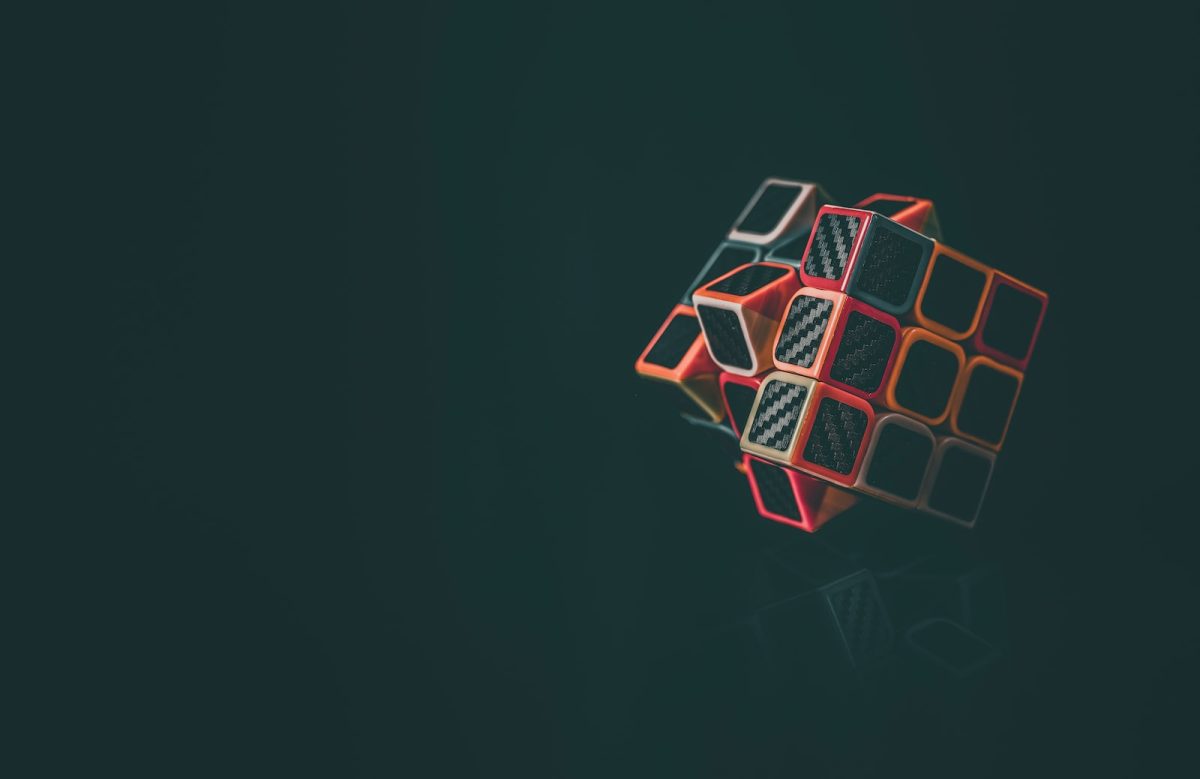Option for MSSQL Analysis Service (OLAP) Front-End 1.Microsoft SQL Reporting Service SQL Server Reporting Services (SSRS) is a server-based report generation software system from Microsoft. It can be used to prepare and deliver a variety of interactive and printed reports. It is administered via a web interface 2.Microsoft PerformancePoint Service PerformancePoint Services in Microsoft SharePoint… Continue reading
Microsoft Analysis Service (OLAP) Front-End